How do I publish my site using FrontPage?
The following article explain how to publish your site using FrontPage. FrontPage is a program developed by Microsoft to help you build your website and publish it to our servers. Once you publish the site it will become accessible through the web.
To publish your site, please follow these steps:
- Connect to the Internet through your Internet Service Provider.
- Open your website with FrontPage using File-> Open Web.
- In the File menu select Publish Web.
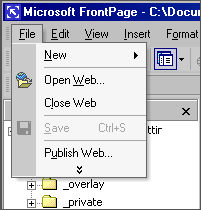
- Enter your domain name or IP address.
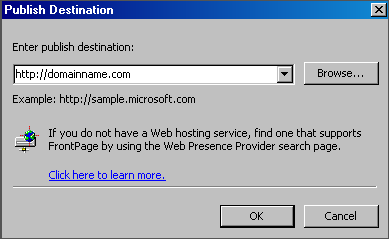
- Click Publish.
- Enter the requested information:
- User Name: enter your username
- Password: enter your password
- Domain: enter your domain name or IP address
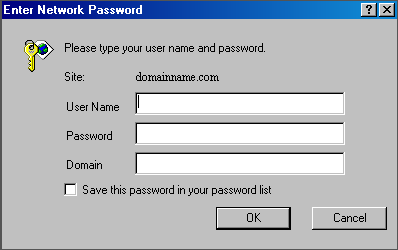
- Click OK.
Note: The Domain field is now a required field that must be filled in when you logon to publish your website through FrontPage.

