How do I enable auto renewal on my domain name?
The following article explains how to enable auto renewal for your domain names. When you enable this feature, your domain names will automatically renew on the date of their renewal. For your convenience, all new registered domains will default to renew automatically. At the time of renewal, our billing department will apply the charge to your account, if necessary, and then process the renewal for your domain names.
To enable auto renewal, please follow these steps:
- Open a browser window and go to www.HostMySite.com.
- Click on Control Panel Login.
- Log into the Control Panel as the Account Administrator and select the appropriate domain.
- Click on Domain Name Administration and select List Domain Names.
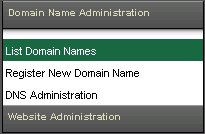
- In the Renewal Status column under Active Domain Names, click Manual.
 Note: If the domain is already set to auto renew, this will say Auto.
Note: If the domain is already set to auto renew, this will say Auto.
- Select Automatic Renewal.
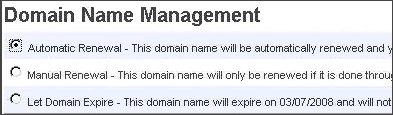
- Click Save Changes to Domain.

