How do I customize the look of the Control Panel for my customers?
The following article explains how to customize the look of the Control Panel for customers. As a reseller you have the ability to change the menu colors, upload a custom logo and create a custom URL for your customers. The change is universal to all of your reseller customers.
To customize your Control Panel, please follow these steps:
- Open a browser window and go to www.HostMySite.com.
- Click on Control Panel Login.
- Log into the Control Panel as the Account Administrator and select a domain.
- Click on Custom Control Panel.
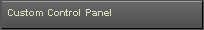
- Select a color from the list of color schemes.
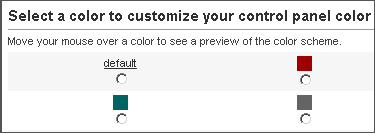
- Select a preloaded logo or browse to your own logo and click Upload Logo. You will need to logout of the control panel and log back in before you can select the new logo.
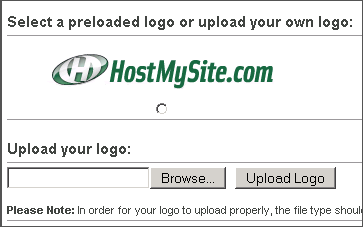
- If you wish to create your own URL, enter a name and select a domain name to associate the name to.
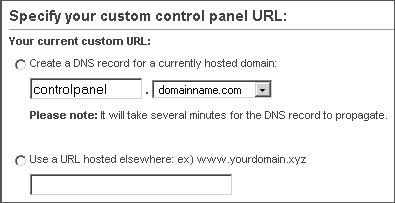
- If you wish to create a secure URL, enter a name for the URL. The secure URL will be https://name.safesecureweb.com and will use our shared SSL certificate.

- Click Change Control Panel Skin.
Click here for a video tutorial of the above article.

