How do I order a private SSL Certificate through the Control Panel?
The following article explains how to order your own private SSL certificate via HostMySite's Control Panel. The certificate is ordered through a company called Trustwave (formerly XRamp). Certificates may be purchased in yearly increments. If you choose to purchase your certificate for 2 years, Trustwave will give you the third year for free. Once the form is submitted, HostMySite takes care of the order and installation of your certificate. The certificate should be ordered with the domain name you will use to access your site securely. Examples of common certificate names include www.yourdomainname.com and secure.yourdomainname.com.
Click here if you are not yet a HostMySite.com customer and wish to order SSL Certificates.
To order a private SSL certificate for your website, please follow these steps:
- Open a browser window and go to www.HostMySite.com
- Click on Control Panel Login.
- Log into the Control Panel as the Account Administrator and select the appropriate domain.
- Click SSL Certificates and select Order SSL Certificate.
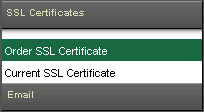
- Choose the type of certificate you wish to purchase:
- Premium 256-bit SSL certificate: single domain name certificate offering $100,000 identification guarantee (insurance)
- Wildcard Certificate: unlimited subdomain certificate offering $100,000 identification guarantee (insurance)
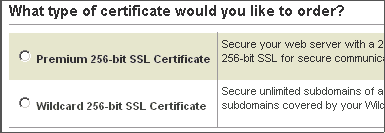
- Select whether or not you have an existing SSL certificate for your website.
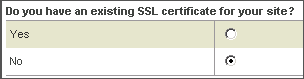
- Choose the number of years you would like the certificate to be valid.
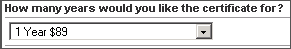
- Select the domain name to associate with this certificate.

- Click Submit.
- Fill in the information pertaining to your company:
- Organization Name: the name of your organization as it appears on your business license
- Organizational Unit: the department of the organization the certificate is for (if no unit, enter your organization name)
- Address: the address of your organization as it appears on your business license
- Certificate Name (Common Name): the exact domain name you wish to use for the certificate (in case of wildcard certificate simply use the root domain name)
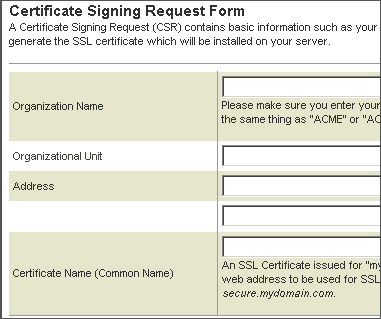
- Click Submit.
- Select a credit card from the list.
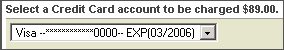
- Click Submit.

