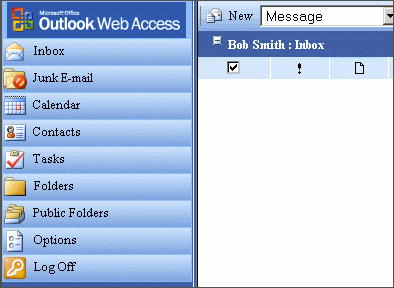How do I access my mailbox using a Web browser?
The following article explains how to access your mailbox using a Web browser. Each mailbox you create is automatically configured for Outlook Web Access (OWA). Most of the functionality available through Outlook is available through OWA.
Note: To access all of the features of Outlook Web Access, we recommend using Internet Explorer.
To access your mailbox through OWA, please follow these steps:
- Open a Web browser.
- Go to the following URL: http://exchangehosting.safesecureweb.com/exchange/
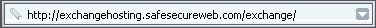
- Login with your full email address and password.
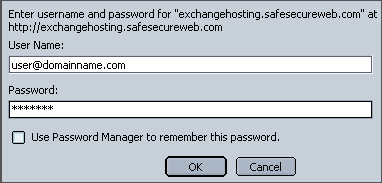
Once you login, you will see an interface similar to Outlook.