How do I add a domain alias through HostMySite's Control Panel?
The following article explains how to add a domain alias through HostMySite's Control Panel. A domain alias is an additional domain name that can be configured for your email accounts. Messages sent to the domain alias will be delivered to the user of the primary domain name. As an example of this, a message sent to user@domainalias.com will be delivered to user@domainname.com. Before the domain alias will work, you need to ensure the domain name is pointed to your mail server.
To add a domain alias, please follow these steps:
- Open a browser window and go to www.HostMySite.com
- Click on Control Panel Login.
- Log into the Control Panel as one of the following:
- Account Administrator and select the appropriate domain
- Technical Contact for the domain
- Click on Email and select Manage Domain Aliases.
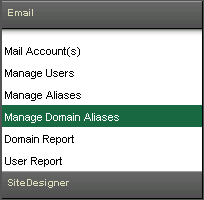
- Enter the domain alias.
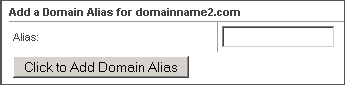
- Click Click to Add Domain Alias.

