How do I create additional Exchange mailboxes?
The following article explains how to create additional Exchange mailboxes. Once you first mailbox is created, additional mailboxes can be created through the Exchange Administration section.
To create additional Exchange mailboxes, please follow these steps:
- Open a browser window and go to www.HostMySite.com
- Click on Control Panel Login.
- Log into the Control Panel as the Account Administrator and select the appropriate domain.
- Expand Exchange Administration and click Purchase Additional Mailboxes.
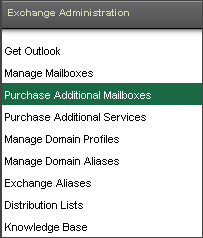
- Click Order Additional Mailboxes.
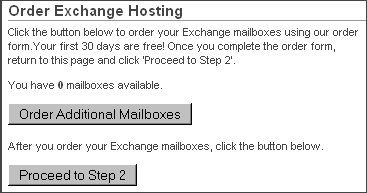
- In the new window that opens up, select the number of mailboxes you need and complete the order form.
- Close the order form window and return to the Control Panel window.
- Click Proceed to Step 2.
- Under Create New Domain Profile, enter the requested information.
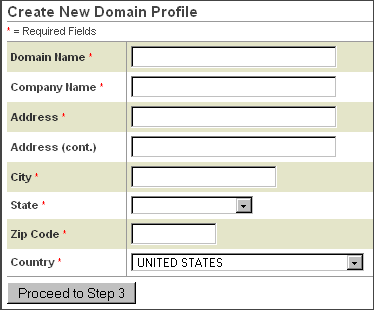
- Click Proceed to Step 3.
- Enter the requested information for each mailbox.
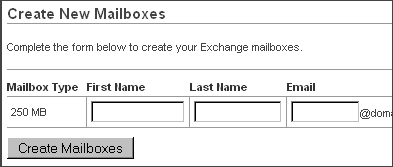
- Click Create Mailboxes.

 Order
Order