How do I add an additional IP address in Windows 2000/2003 Server?
The following article explains how to add an additional IP address to your Windows2000/2003 server. Before you can add an additional IP address you must contact us to request the additional IP address(es). We will supply you with the IP address(es) which you can then add to your machine. If you prefer we can add the IP address(es) to your machine for you.
To add additional IP addresses to your Windows 2000/2003 server, please follow these steps:
- Locate the My Network Places icon on your desktop, right click and select Properties.
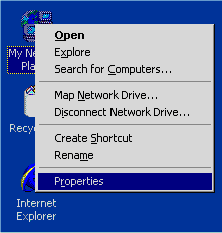
- To open the network properties dialogue, right-click on External or Ext. Select Properties.
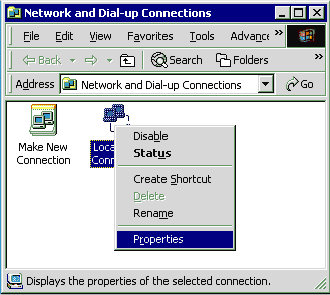
- Select Internet Protocol (TCP/IP) and click Properties.
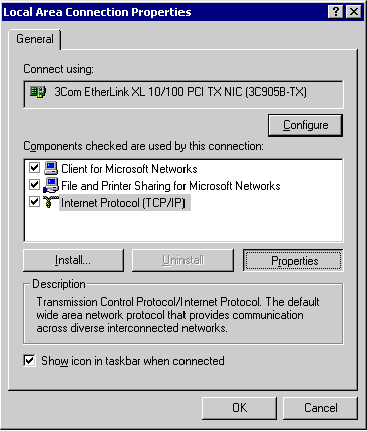
- Click Advanced.

- Click Add, enter the IP address (as shown) and corresponding Subnet mask. The subnet is always 255.255.255.0 on our network.
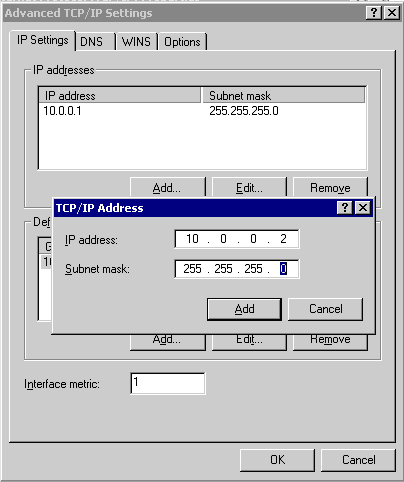
- Click Add.
If you wish to add more IP addresses, repeat steps 5. and 6. until you have added the IP addresses we assigned to you.

 Order
Order