How do I create a FileZilla FTP user?
The following article explains how to create a FileZilla FTP user. Each FTP user must be given a unique username and is granted access to folders that you specify. Before users can be created, Filezilla FTP server must be installed on your server.
To create a Filezilla FTP user, please follow these steps:
- From the Edit menu, select Users.

- Click Add.

- Enter the user name and click OK.
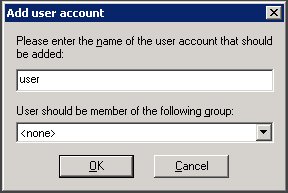
- Under Account settings, check the password box and enter a password.
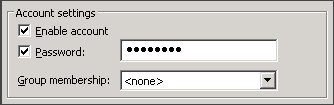
- Click Shared folders in the left menu.
- Under Shared Folders, click Add.
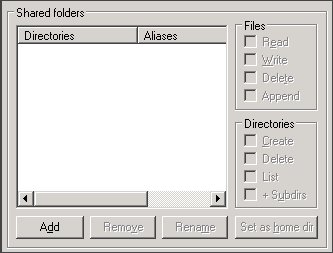
- Navigate to the folder the user will have access to and click OK.
- Check the permissions the user should have on this folder.
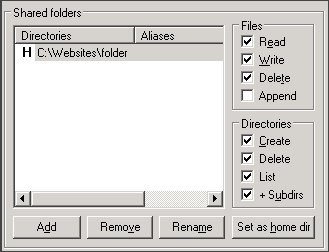
- Click OK.

 Order
Order