How do I enable parent paths for a website on my server?
The following article explains how to enable parent paths for a website. By default, parent paths are disabled in IIS 6. Parent paths allow you to use ".." in calls to functions such as MapPath. Instead of specifying the full path, you can use ".." to reference a path relative to your current location.
Note: Enabling parent paths may create a security risk as it could allow someone to access files outside the root websites directory.
To enable parent paths for a website, please follow these steps:
- Log into your server through Terminal Services or Remote Desktop Connection.
- Click Start, select Programs, select click Administrative Tools and click Internet Information Services.
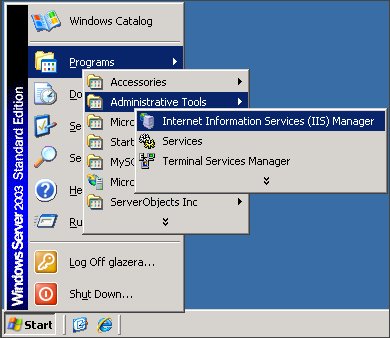
- Expand the Server Name, expand Web Sites and find the domain name.
- Right-click on the domain name and select Properties.
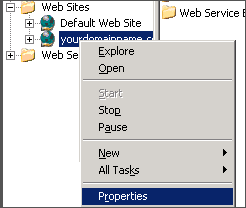
- On the Home Directory Tab under Application Settings click Configuration.
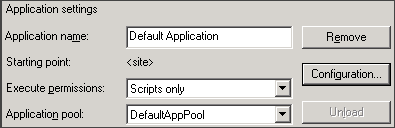
- On the Options tab, check Enable parent paths.
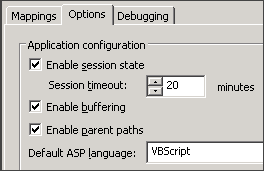
- Click OK.

 Order
Order