How do I perform Windows critical updates and patches?
If you did not choose HostMySite managed patches, you are required to perform critical updates and patches on your Windows dedicated server. These patches and updates will keep your server running smoothly and will also protect your server from being compromised. We recommend you perform this function at least once a week. Usually this will require a reboot of the server so it is best to perform this at off peak hours.
To perform the updates and patches, please follow these steps:
- Log into your server through Terminal Services or Remote Desktop Connection.
- Click on Start, Windows Update.
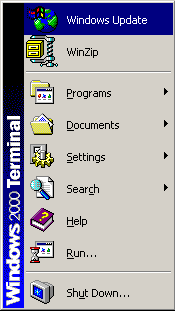
- This will open up a new browser window. Click on Scan for updates.
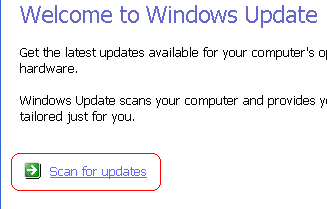
- Windows Update will scan for Critical Updates, service packs, and driver updates. Click Review and install updates.
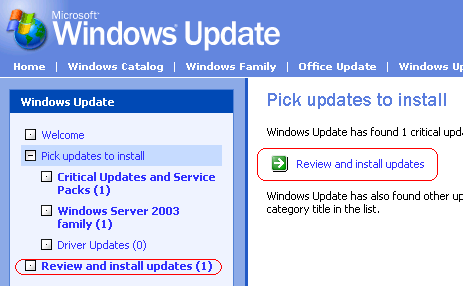
- After you have reviewed the updates and selected the ones you want to install, click Install Now.
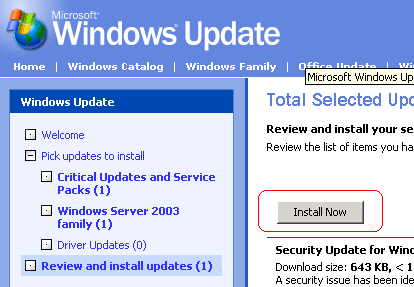
- This will bring up a status window with the percentage completed. Most windows updates require a reboot. You have the option to reboot at that moment, or wait to reboot at a later time.
If you prefer to have this process down by HostMySite please contact us and we can add this option for you.

 Order
Order