How do I create a new category in VisualVault?
The following article explains how to create a new category in VisualVault. VisualVault groups documents into categories for better organization.
To create a new category, please follow these steps:
- Open a browser window and go to your VisualVault Login page.
- Enter the following information:
- User ID: this will typically be in the format of firstname.lastname
- Password: the password for your account
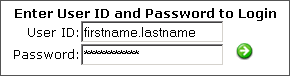
- From the Documents menu, select Document Categories.
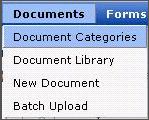
- Click New Categories.
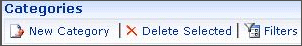
- Enter the new category information, including the Category Name, Description, and Naming Convention.
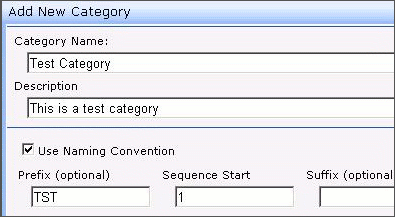
- Click Continue.
This will add the new category to the vault.
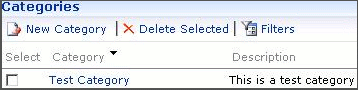

 Order
Order