How do I add locations, customers, or suppliers in VisualVault?
The following article explains how to create a new company location, customer, or supplier in VisualVault. Company, supplier, and customer locations serve one basic function; they allow you to segregate users. Segregating users lets the users in one location see only users that belong to the same location, unless a user is specifically granted additional access. User segregation allows you to support multiple customers, suppliers, and company locations within the same database. The process to create these is the same for company location, supplier and customer. In this example, we will create a new company location.
Note: You must login with a user that has administrative privileges.
To create a new company location, please follow these steps:
- Open a browser window and go to your VisualVault Login page.
- Enter the following information:
- User ID: this will typically be in the format of firstname.lastname
- Password: the password for your account
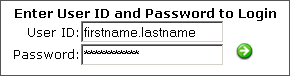
- From the Admin Tools menu, select Company Locations.
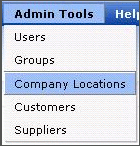
- Click Add Location.

- Enter the necessary information:
- Name: enter a name for the location
- Description: enter a short description of the location
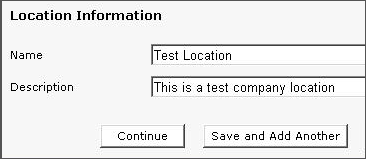
- Click Continue.
The new location has now been added.
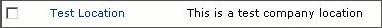
To add a Customer or Supplier, follow the above steps but select Customers or Suppliers in step 3.

 Order
Order