How do I add a user in VisualVault?
The following article explains how to add a user in VisualVault. Users are allowed to log into VisualVault and perform various functionality based on the level of permissions assigned to the user.
Note: You must login with a user that has administrative privileges.
To add a user, please follow these steps:
- Open a browser window and go to your VisualVault Login page.
- Enter the following information:
- User ID: this will typically be in the format of firstname.lastname
- Password: the password for your account
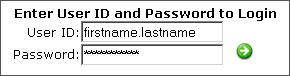
- From the Admin Tools menu select Users.

- Click New User.

- Enter the necessary information:
- Login ID: enter the login, typically in the format of firstname.lastname
- Select the company site, supplier name, or customer name from the drop down
- Email Address: enter the email address for the user
- Password: enter the password for the user
- Confirm Password: re-enter the password for the user
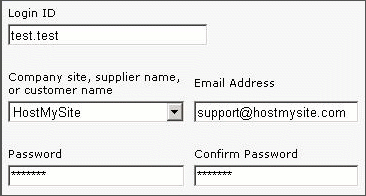
- Click Save.
The user will now appear in the list of users in VisualVault.
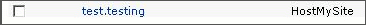

 Order
Order