How do I log into a VisualVault account?
The following article explains how to log into a VisualVault account. VisualVault is a web based application written in .NET used for content management purposes.
To log into a VisualVault account, please follow these steps:
- Open a browser window and go to your VisualVault Login page.
- Enter the following information:
- User ID: this will typically be in the format of firstname.lastname
- Password: the password for your account
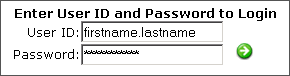
This will log you into the VisualVault application. Depending on your user's permissions, you will see various pages on the main page including 'Open Projects', 'My Assigned Tasks', and 'Frequent Documents'.
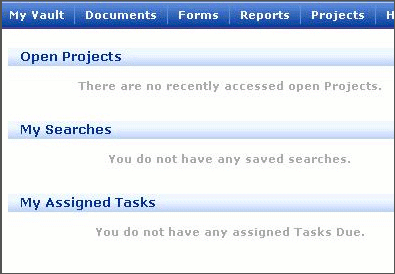

 Order
Order