Authorization code for registrar transfers
A number of registry companies (including those responsible for .com, .net, org and .info domains) are now requiring the use of an authorization code (auth code) when initiating a domain name transfer to a new registrar. The auth code has been added to prevent unauthorized changes to your domain name when transferring from one registrar to another. To transfer your domain name to the HostMySite registrar, you will need to acquire an auth code from your current registrar prior to initiating the transfer.
If you have registered your domain name through HostMySite and wish to transfer it to another registrar, you can acquire an auth code through the domain name management interface as shown below.
To acquire an auth code from the HostMySite registrar, please follow these steps:
- Open a browser window and go to https://manage.safesecureweb.com.
- Enter the requested login information:
- Domain Name: enter your domain name, without the www
- User Name: enter the technical contact username supplied in your setup email
- Password: enter the technical contact password supplied in your setup email
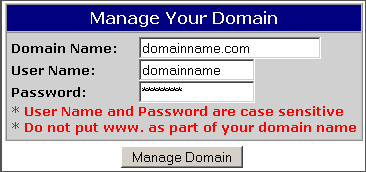
If you do not have the correct username and password, please contact support@hostmysite.com. - Click Manage Domain.
- From the menu, click Domain Extras.
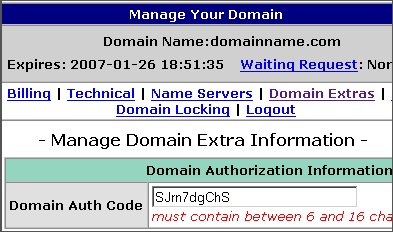
The auth code will appear on the Domain Extras screen. You can copy this code and use it when initiating your registrar transfer.
