How do I configure a custom error page through HostMySite’s Control Panel?
The following article explains how to configure a custom error page through HostMySite’s Control Panel. Custom error pages are used to give the user more detailed information when the requested page has an error. The most commonly used customer error page is a 404 error page. A 404 error occurs when the requested page does not exist. To use a custom 404 error page, you will first need to create the page and upload it to your website.
To configure a custom error page, please follow these steps:
- Open a browser window and go to www.HostMySite.com.
- Click on Control Panel Login.
- Log into the Control Panel as one of the following:
- Account Administrator and select the appropriate domain
- Technical Contact for the domain
- Click Internet Information Server (IIS) and select Custom Errors.
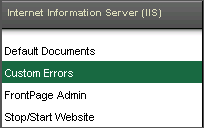
- Click Edit for the error number you wish to change.
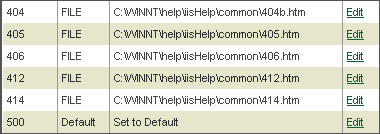
- Change the Type to File. Note: If your custom error page uses any type of scripting (ASP, ASP.Net, ColdFusion, etc.), you will need to set the type to URL.
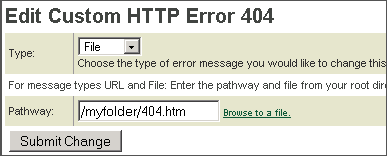
- Browse to the file in your website you wish to use as the customer error page.
- Click Submit Change.
