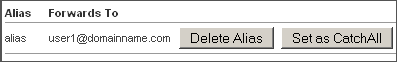How do I manage user aliases through HostMySite’s Control Panel?
The following article explains how to manage user aliases through HostMySite’s Control Panel. A user alias is a virtual mailbox for your domain which routes your emails to another address directly without storing that email.
A “catch-all” alias will direct any messages sent to an email account that does not exist to an existing email account.
To add a user alias, please follow these steps:
- Open a browser window and go to www.HostMySite.com
- Click on Control Panel Login.
- Log into the Control Panel as one of the following:
- Account Administrator and select the appropriate domain
- Technical Contact for the domain
- Click on Email and select Manage Aliases.
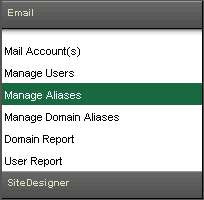
- Enter a name for the alias.
- Enter the full email address(es) that will receive the forwarded emails from the alias.
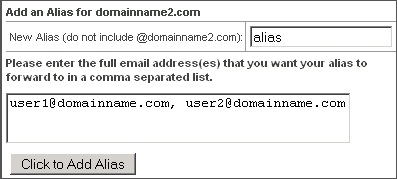
- Click Click to Add Alias.
Once the alias is created, you will have the option to set this alias as your catch-all alias.