How do I add a new hosting account through HostMySite.com’s Control Panel?
The following article explains how to add a new hosting account through HostMySite.com’s Control Panel.
This feature is used to add additional hosting accounts that are to be associated with your current account information. Resellers also use this option to add additional reseller hosting accounts.
To add a new hosting account, please follow these steps:
- Open a browser window and go to www.HostMySite.com
- Click on Control Panel Login.
- Log into HostMySite.com’s Control Panel as the Account Administrator and select the appropriate domain.
- Click Add New Hosting Account from the menu.
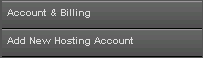
- Enter the necessary information:
- Choose a plan: select a plan type for the new hosting account
- FrontPage Extensions: (Windows accounts only) choose yes if you would like FrontPage configured for your website
- MIVA Merchant: choose yes if you would like to add MIVA Merchant to your website
- Search Engine Registration: choose yes if you would like us to submit your website to the search engines
- Real Time Statistics: choose yes if you would like SmarterStats configured for your website
- Desired Domain Name: enter the domain name
- Registered With: enter the current registrar of the domain name, if applicable
- New Domain: select this if you would like HostMySite to register the domain name
- Existing Domain: select this if the domain name is already registered
Note: You will need to contact support@hostmysite.com if you wish to have us initiate a transfer of the domain name to our registrar - IP Only: select this if you do not have a domain name for your hosting account
- Comments: enter any additional comments
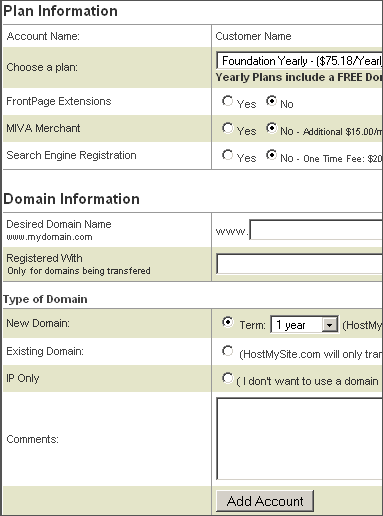
- Click Add Account.
Click here for a video tutorial of the above article.
