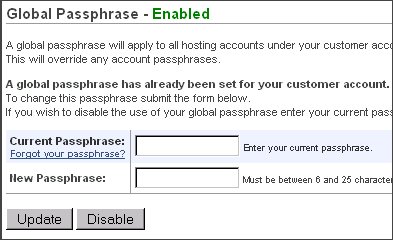How do I set a passphrase for my account through HostMySite’s Control Panel
The following article explains how to set a passphrase for you account through HostMySite’s Control Panel. A passphrase is a string of characters between 6 and 25 characters in length that will secure your account and only allow users or technicians that know the passphrase to create support tickets or make updates to your account. The passphrase must be provided to our technicians each time a support request is made. This system is in place to protect your accounts and ensure only authorized users are affecting your account.
You have the option of setting a global passphrase that affects all of your accounts, or an account passphrase that affects the selected hosting account. If a global passphrase is configured, it will override the account passphrase.
To set a passphrase, please follow these steps:
- Open a browser window and go to www.HostMySite.com.
- Click on Control Panel Login.
- Log into the Control Panel as the Account Administrator and select the appropriate domain.
- Click on Account & Billing and select Security Passphrase.
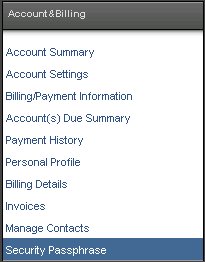
- Enter the passphrase for either the Global passphrase or the Account passphrase.
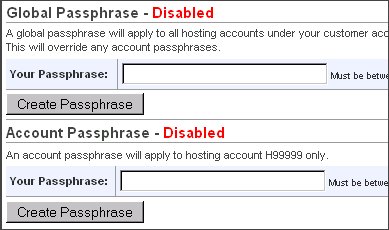
- Click Create Passphrase.
Once enabled, you will be prompted for the passphrase when attempting to make changes to your account.
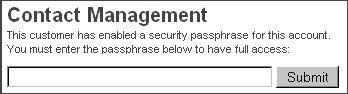
To change the passphrase, please follow these steps:
- Log into the Control Panel as the Account Administrator and select the appropriate domain.
- Click on Account & Billing and select Security Passphrase.
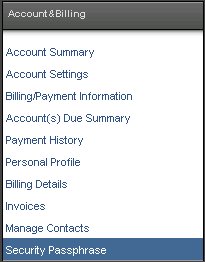
- Enter the new passphrase.
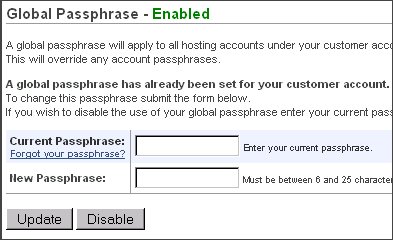
- Click Update.
To disable the passphrase, please follow these steps:
- Log into the Control Panel as the Account Administrator and select the appropriate domain.
- Click on Account & Billing and select Security Passphrase.
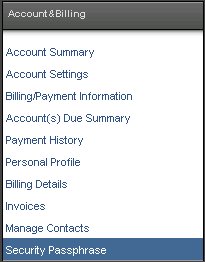
- Click Disable.