How do I fix Error: "Unable to create directory" when uploading graphics?
The following article explains how to fix the error message listed above when attempting to upload graphics. The error commonly occurs when using the Shared SSL address to log into the MIVA Merchant admin section. The solution to this error is determined by the method you prefer to use to upload graphics, either using the non-secure address, using the secure address or using both. Each solution is listed below:
Upload Graphics Using Non-Secure Address
The default configuration of MIVA Merchant allows uploads using the non-secure address for the MIVA Merchant Admin section. When it is necessary to upload graphics to your store, log into the MIVA Merchant Admin section using the appropriate non-secure address:
- MIVA Merchant 4.x: http://domainname.com/merchant2/admin.mvc
- MIVA Merchant 5.x: http://store.domainname.com/merchant2/admin.mvc
Upload Graphics Using Your Secure Shared SSL Address
If you prefer to use the shared SSL address you will need to adjust the domain settings of the MIVA Merchant Admin section to reflect the shared SSL address.
To adjust the domain settings, please follow these steps:
- Log into the MIVA Merchant Admin section using one of the following addresses:
- MIVA Merchant 4.x: http://domainname.com/merchant2/admin.mvc
- MIVA Merchant 5.x: http://store.domainname.com/merchant2/admin.mvc
- the secure address provided in your setup email
- Click Domain Settings.
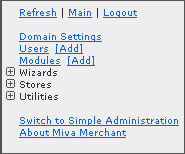
- Click Site Configuration from the menu.
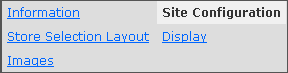
- Change the Root Directory for Graphics to /directoryname/merchant2/. The directoryname should be the name of your websites folder on the server.
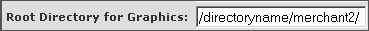
- Click Update.
Upload Graphics Using Both Secure & Non-Secure Address
If you wish to be able to use both the secure and non secure address for uploading graphics, you will need to purchase your own SSL certificate for your MIVA Merchant store. Further information for this can be found here.
If you still receive the above error message, please contact us to have the proper permissions set on the server.

