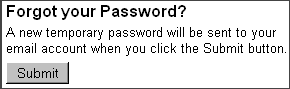How do I reset my Postini message center password?
The following article explains how to reset your Postini message center password. When your user is first created for Postini, you are given a temporary password that must be changed the first time you log in. If you lose this password, you can request a new temporary password be sent. After you receive the temporary password, you can log into the message center and change it.
To reset your password, please follow these steps:
- Open a browser window and go to login.postini.com
- Enter the Log in Address.
- Enter an invalid password.
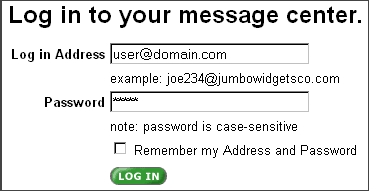
- Click Login.
- Click Forgot your Password.
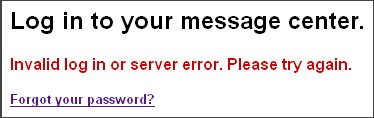
- Click Submit.