How do I remove Postini Spam Filtering from a user?
The following article explains how to remove Postini Spam Filtering from a user. Once removed, all email for the user will bypass the Spam filters and be delivered to the inbox. The service can then be added to a different user.
To remove the service from a user, please follow these steps:
- Open a browser window and go to www.HostMySite.com
- Click on Control Panel Login.
- Log into the Control Panel as the Account Administrator and select the appropriate domain.
- Expand Postini Spam Filtering and select Add / Remove Postini Users.
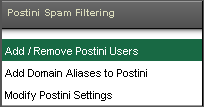
- From the list of Spam Filtered Users, select the user(s) and click <<.
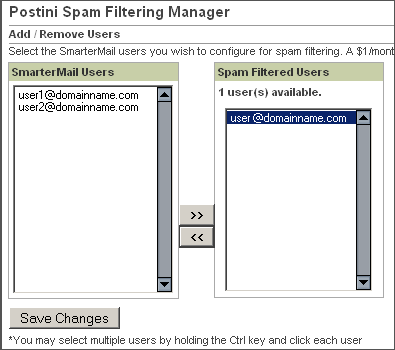
- Click Save Changes.
Please allow up to 5 minutes for the service to be removed. Once the service is removed you can add it to a different user.

