How do I manage contacts in SharePoint?
The following article explains how to manage contacts in SharePoint. Contacts contain information about the people working on various projects and working in teams.
Note: SharePoint will only work properly in Internet Explorer.
To manage your contacts, please follow these steps:
- Open a web browser and log into SharePoint.
Create a contact section | Add a contact | Edit a contact | Delete a contact
Create a contact section
- Click Site Actions and select Create.
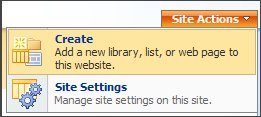
- Under Communications, click Contacts.

- Enter the necessary information:
- Name: enter a heading for the contact section
- Description: enter a description of the contact section
- Choose if you wish to display this list on the Quick Launch bar
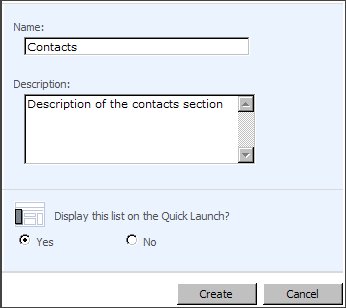
- Click Create.
Add a contact
- Click View All Site Content.
- Under Lists, click Contacts.
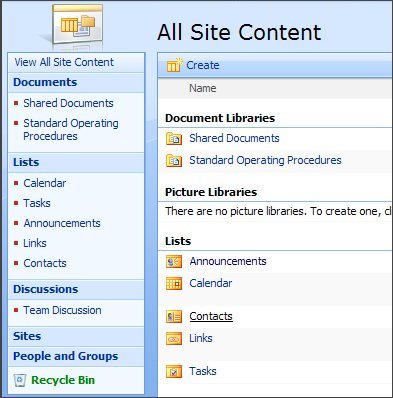
- Click New.
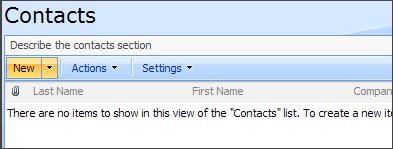
- Enter the last name of the contact. The remaining information is optional.
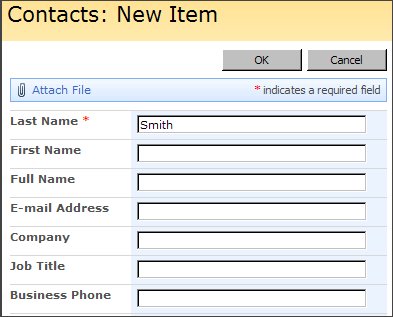
- Click OK.
Edit a contact
- Click View All Site Content.
- Under Lists, click Contacts.
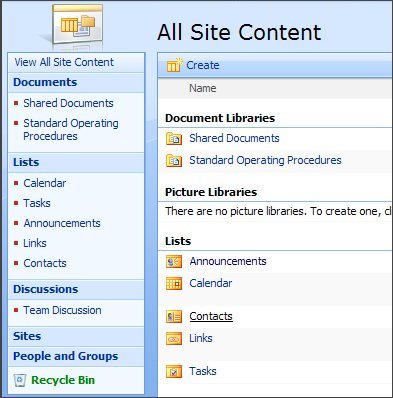
- Click the contact you wish to edit.
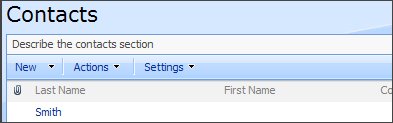
- Click Edit Item.
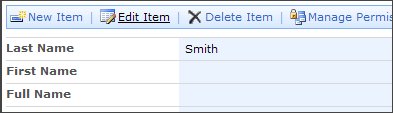
- Change the fields as desired, and then click OK.
Delete a contact
- Click View All Site Content.
- Under Lists, click Contacts.
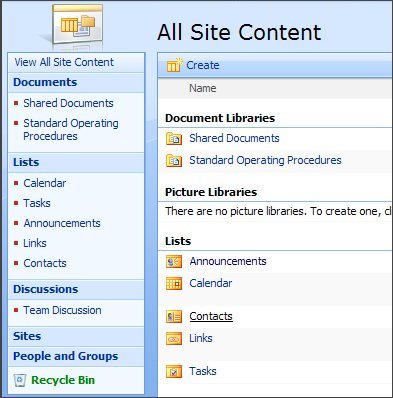
- Click the contact you wish to delete.
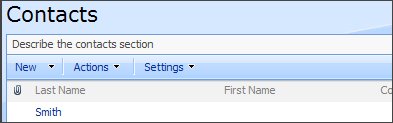
- Click Delete Item.
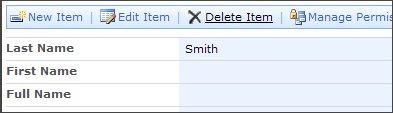
- Click OK to confirm.

