How do I create a document library in SharePoint?
The following article explains how to create a document library in SharePoint. A document library is created to store a collection of documents or files that you want to share. Document libraries support features such as sub-folders, file versioning, and check-in/check-out.
Note: SharePoint will only work properly in Internet Explorer.
To create a document library, please follow these steps:
- Open a web browser and log into SharePoint.
- Click Site Actions and select Create.
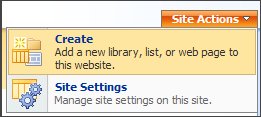
- Under Libraries, click Document Library.
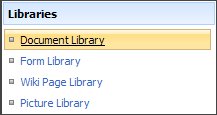
- Enter the necessary information:
- Name: enter a name for the library
- Description: enter a description of the purpose of the library
- Navigation: click Yes if you want a link to this library to appear on the Quick Launch bar
- Document Version History: click Yes if you want a backup copy of a file to be created each time a file is checked into the library
- Document Template: specify the type of file used as a template for new files in this document library

- Click Create.

