How do I create additional users for SharePoint?
The following article explains how to create additional users for SharePoint. Your SharePoint site includes a number of users based on the plan you selected. Additional users can be created through the Control Panel. Once the user is created, it must be assigned to your SharePoint site.
To create an additional user, please follow these steps:
- Open a browser window and go to www.HostMySite.com.
- Click on Control Panel Login.
- Log into the Control Panel as the Account Administrator and select the appropriate domain.
- Expand SharePoint Administration and click Add SharePoint User.
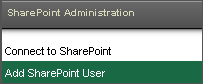
- Enter the requested information:
- Email Address: - the email address for the user
- Password: the password for the user
- Confirm Password: - re-enter the password
- First Name: - the users first name
- Last Name: the users last name
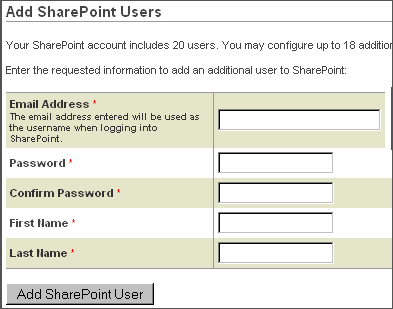
- Click Add SharePoint User.

