How do I add a RSS feed?
The following article explains how to add a RSS feed. RSS feeds are used to receive Web content in your mail box. To add a RSS feed, you need to enter the proper URL. These can be found on the website you wish to receive information from.
To add a RSS feed, please follow these steps:
- Open a browser window and go to one of the following URLs:
- http://mail.domainname.com
- http://mail#.safesecureweb.com (this address is provided in the setup email)
- Login using your email address and password.
- From the top menu bar, click Workspaces.

- Click New Feed.
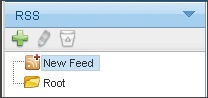
- Enter the requested information:
- Name: enter a name for the RSS feed
- URL: enter the link for the RSS feed
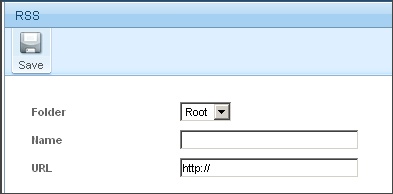
- Click Save.
The RSS feed will be listed under RSS feeds on the left side menu. Click the feed name to view the messages within that feed.

