How do I log into SmarterStats?
The following article explains how to log into SmarterStats. SmarterStats provides a web based interface that is used to view your statistics information. You have three options for logging into your stats:
- General SmarterStats login page
- SmarterStats server login page
- HostMySite.com's Control Panel
To log in through the General SmarterStats login page, please follow these steps:
- Open a web browser and go to http://stats.safesecureweb.com.
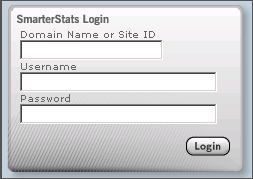
- Enter the necessary information:
- Site ID: enter the Site ID or domain name for your website
- Username: enter your primary FTP username
- Password: enter your primary FTP password
- Click Login.
To log in through the SmarterStats server login page, please follow these steps:
- Open a web browser and go to http://smarterstats#.safesecureweb.com (this information is provided to you in the setup email).
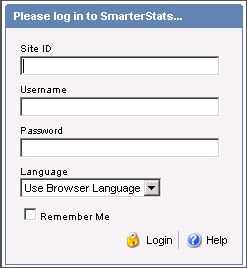
- Enter the necessary information:
- Site ID: enter your domain name without the www, for example, domainname.com
- Username: enter your primary FTP username
- Password: enter your primary FTP password
- Click Login.
To log in through HostMySite.com's Control Panel, please see the following article located here

