How do I manage my SQL 2005 database using Management Studio?
The following section explains how to setup SQL Management Studio to administer your SQL 2005 Database on our servers. If you do not have a copy of Management Studio, you can obtain an evaluation copy from Microsoft by clicking here.
To manage your SQL 2005 database, please follow these steps:
- Open Management Studio.
- Enter the following information:
- Server type: Database Engine
- Server name: the name of the SQL server provided in your database setup email
- Authentication: SQL Server Authentication
- Login: the username provided in your database setup email
- Password: the password provided in your database setup email
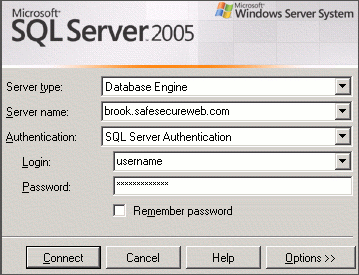
- Click Connect.
Management Studio will now connect you to your SQL 2005 database.

