How do I assign additional users to SharePoint?
The following article explains how to assign additional users to SharePoint. The level of access each user has is determined when the user is assigned. Additional users must first be created through the Control Panel.
Note: SharePoint will only work properly in Internet Explorer.
To assign an additional user, please follow these steps:
- Open a web browser and log into SharePoint.
- Click Site Actions and select Site Settings.
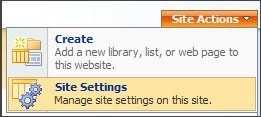
- Under Users and Permissions, click People and groups.

- Click New.
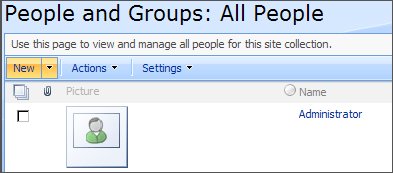
- Enter the email address of the user you wish to assign.
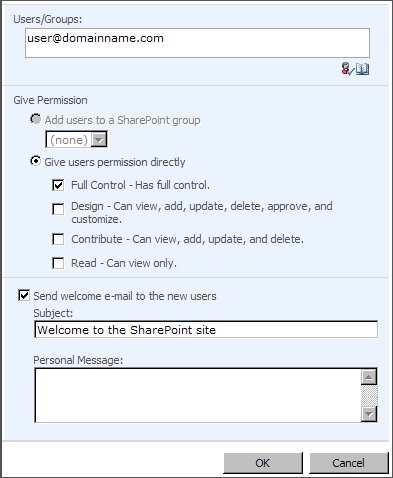
- Set the permissions for the user.
- Choose if you want to send an email to the new user and enter the email message.
- Click OK.

